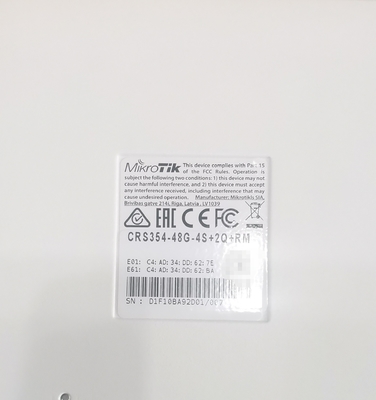Overviews
This powerful switch has 48 x 1G RJ45 ports and 4 x 10G SFP+ ports. There are also 2 x 40G QSFP+ ports for extremely fast fiber connections or linking with other 40 Gbps devices. The total non-blocking throughput is 168 Gbps, switching capacity is 336 Gbps and the forwarding rate reaches 235 Mpps.
Quick start
- Mount unit in a rackmount cabinet or place on the flat surface (see "Mounting").
- Connect two powering units to the AC source using power cords.
- The Initial connection has to be done via the Ethernet cable, using the MikroTik Winbox utility.
- Use Winbox to connect to the default IP address of 192.168.88.1 from any port, with the username admin and no password. In case IP is not available, use Neighbors to connect through MAC address.
- We recommend clicking the "Check for updates" button and updating your RouterOS software to the latest version to ensure the best performance and stability. The device needs to have an active internet connection.
- To manually update the device, please go to https://mikrotik.com/download
- Choose packages for this device (MIPSBE) and download them to your PC.
- Upload downloaded packages to the (Winbox) (Files) menu and reboot the device.
- Updating your RouterOS software to the latest version will ensure the best performance, stability, and security updates.
- Set up your password to secure the device.
Mounting
The device is designed to use indoors and it can be mounted in a rackmount enclosure using provided rack mounts, or it can be placed on the desktop. Use a Phillips screwdriver to attach rackmount ears on both sides of the device and for both sides of the back of the device if designated use is for rackmount enclosure:
- Attach the bracket to the front right side.
- Attach the rear right bracket.
- Attach the bracket to the left front side.
- Attach the rear left bracket.
- Attach long brackets to the rackmount and install the device with the holes so that the device fits conveniently.
- If needed, install cable management brackets.
-
The device has no protection from water contamination, please ensure the placement of the device in a dry and ventilated environment.
We recommend Cat6 cables for our devices.
The mounting and configuration of this device should be done by a qualified person.Extension slots and ports
- 48 of Gigabit Ethernet ports.
- Four 10G SFP+ ports.
- Two 40G QSFP+ ports.
- 1x RJ45 console port (set at 115200bits/s, 8 data bits, 1 stop bit no parity).
- 1x 10/100Mbit Ethernet port for management access.
- Three cooling fans with automatic speed control.
- Two integrated power supply units with AC ⏦ inputs for redundancy.
Please visit wiki pages for MikroTik SFP module compatibility and configuration table: https://wiki.mikrotik.com/wiki/MikroTik_SFP_module_compatibility_table
Powering
The device accepts powering from two inputs of 100 – 240 V AC ⏦.
The power consumption of this device under maximum load is up to 50 W. With attachments 60 W.Reset button
The RouterBOOT reset button has the following functions. Press the button and apply the power, then:
- Release the button when green LED starts flashing, to reset RouterOS configuration to defaults.
- Release the button when the LED turns solid green to clear all configuration and defaults.
- Release the button after LED is no longer lit (~20 seconds) to cause a device to look for Netinstall servers (required for reinstalling RouterOS over the network).
Regardless of the above option used, the system will load the backup RouterBOOT loader if the button is pressed before power is applied to the device. Useful for RouterBOOT debugging and recovery.
Specifications
Details Product code CRS354-48G-4S+2Q+RM Architecture MIPSBE CPU QCA9531 CPU core count 1 CPU nominal frequency 650 MHz Dimensions 297 x 443 x 44 mm RouterOS license 5 Operating System RouterOS Size of RAM 64 MB Storage size 16 MB Storage type FLASH MTBF Approximately 200'000 hours at 25C Tested ambient temperature -20°C to 60°C Powering
Details Number of AC inputs 2 AC input range 100-240 Max power consumption 60 W Max power consumption without attachments 50 W FAN count 3 Ethernet
Details 10/100 Ethernet ports 1 10/100/1000 Ethernet ports 48 Fiber
Details SFP+ ports 4 Number of 40G QSFP+ ports 2 Peripherals
Details Serial console port RJ45 Other
Details CPU temperature monitor Yes PCB temperature monitor Yes Voltage Monitor Yes Certification & Approvals
Details Certification CE, EAC, ROHS IP IP20
![]()
![]()
![]()
CONTACT INFORMATION
HELEN:Wechat/Whatsapp+8613590164558
Email:best-helen@foxmail.com/helen@toptodaynetwork.com